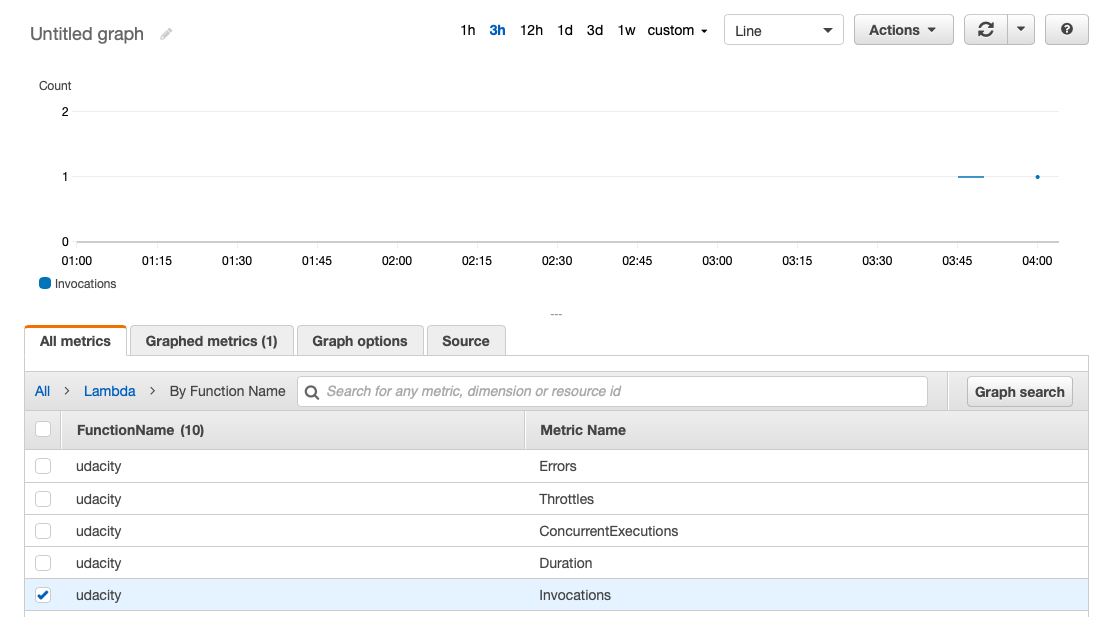08. Solution: Monitoring in AWS Exercise
ND0063 C1 L4 09 Monitoring With CloudWatch Exercise Solution Video
Monitoring in AWS
Create Lambda function
- Go to Lambda -> Create function.
- Select Author from scratch, name your lambda function "udacity" and leave the remaining options at their default.
- Click Create function.
This will create a Lambda function with the following basic code:
exports.handler = async (event) => {
// TODO implement
const response = {
statusCode: 200,
body: JSON.stringify('Hello from Lambda!'),
};
return response;
};Run Lambda function
- Configure a test event
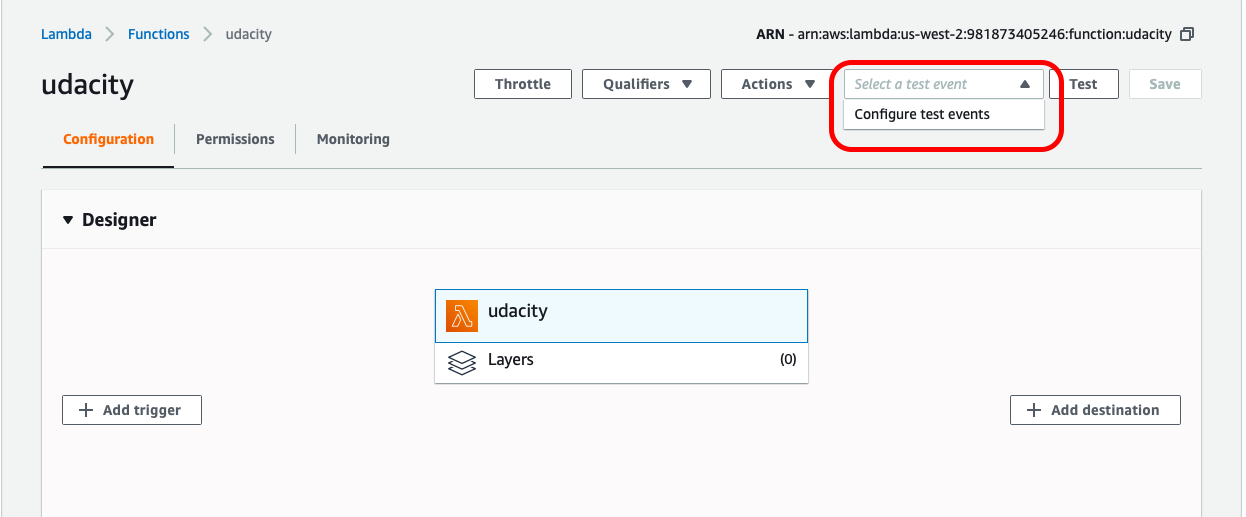
- Name the test and click Save.
- Click the Test button several times
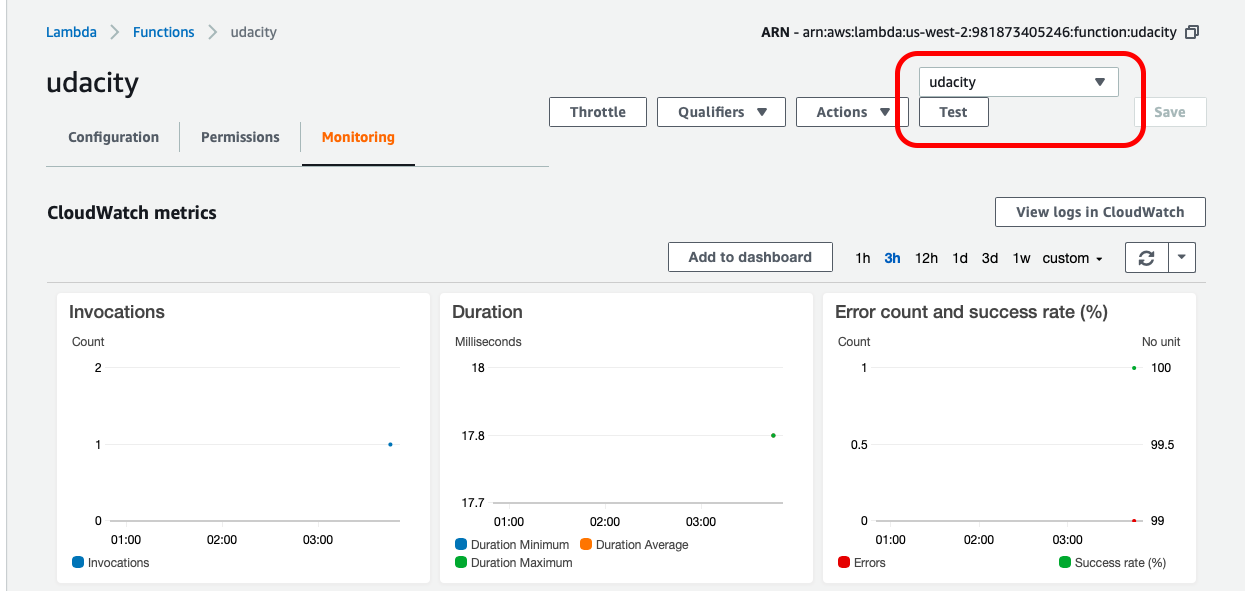
Monitor
Monitor in the Lambda interface
Switch to the Monitoring tab and click Test several more times. Wait a few minutes and refresh the monitoring charts. You will see that the number of Invocations, Duration and Error counts are tracked in the Lambda interface.
Monitor in CloudWatch
- Go to the CloudWatch service. Then select Metrics -> Lambda.
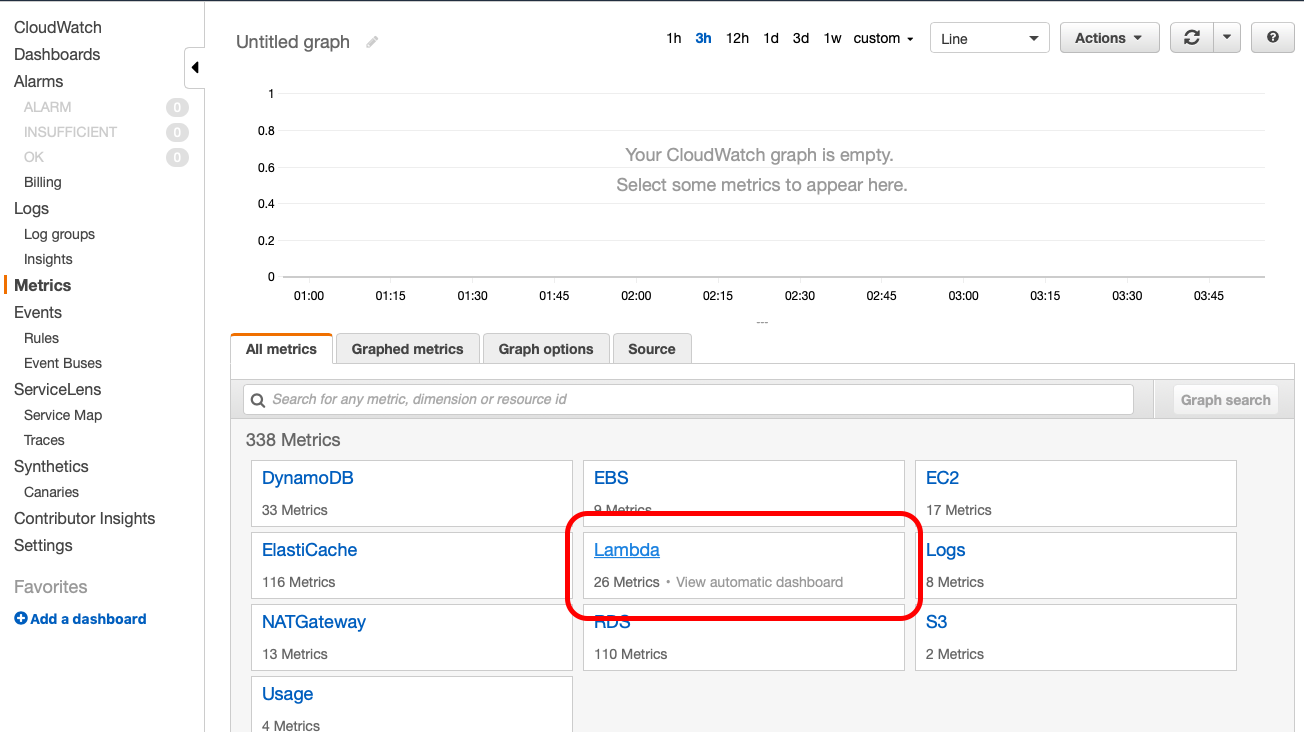
- By Function Name
- Select the function name of "udacity" and "Invocations."
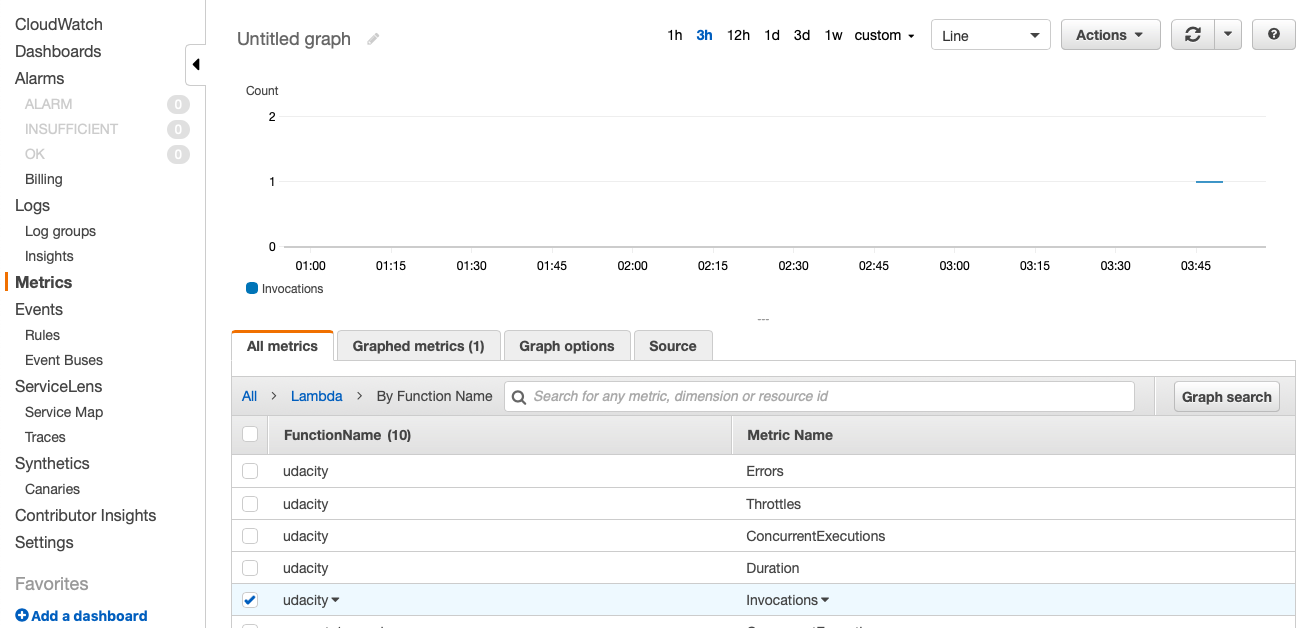
Lambda monitoring
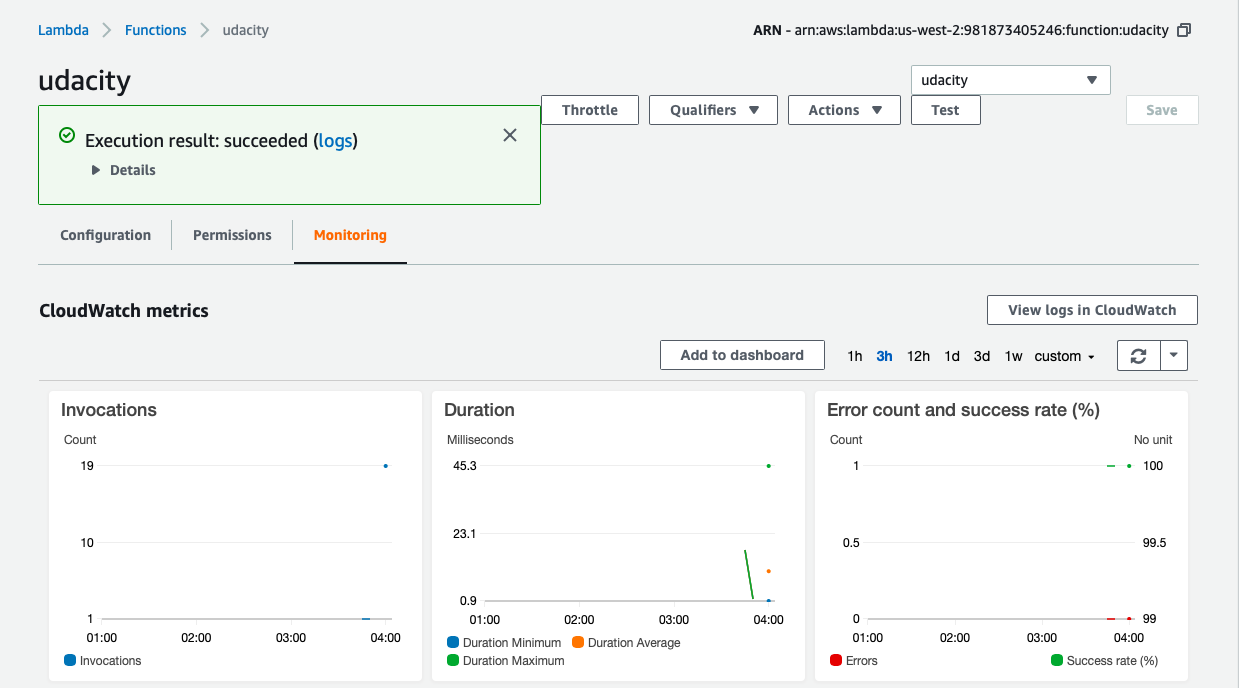
CloudWatch Metrics monitoring